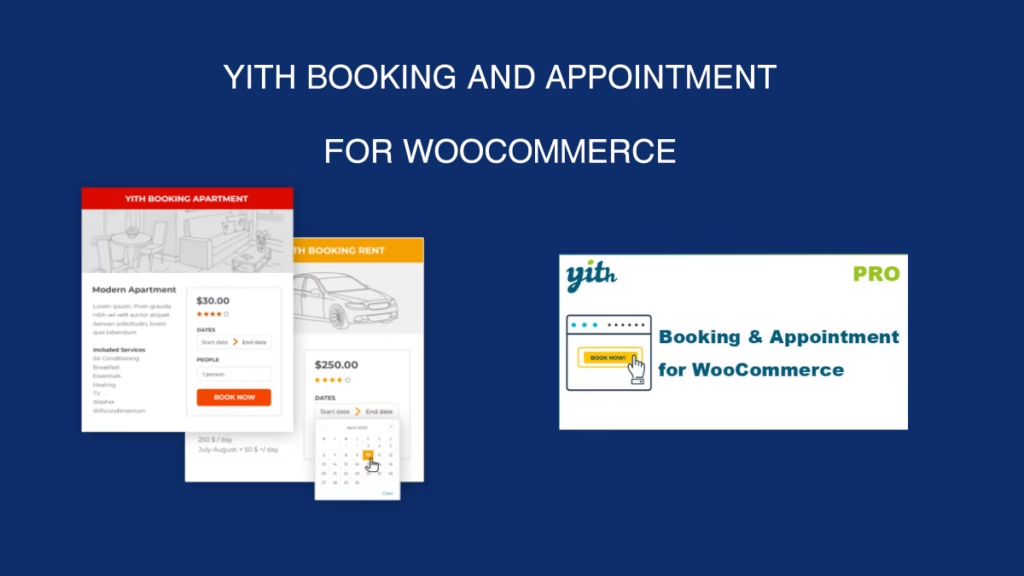The perfect solution for managing reservations on your online store is the YITH Booking and Appointment for WooCommerce plugin.
introduction
If you run a reservation-based business such as a hotel, clinic, beauty center, or even a car rental, you definitely need a powerful and flexible reservation system that helps you manage customer appointments easily. One of the best add-ons that provides this feature is YITH Booking and Appointment for WooCommerce.
This plugin turns your WooCommerce-based online store into a fully integrated platform for managing reservations and appointments professionally and without complications. In this article, we will review all the features of this plugin, how to use it, and why it is an ideal choice for managing any type of reservation.
why YITH Booking and Appointment؟
1. Ease of use
The plugin is easy to install and use, you don't need any programming experience to be able to add a reservation system to your site. With a simple user interface, you can set up a reservation system in minutes.
2. WooCommerce compatibility
If you are using WooCommerce for your store, this plugin integrates seamlessly with it without any problems. All the products or services you offer can be easily added to the booking option.
3. Flexibility in booking settings
- You can specify available times for booking.
- Allow daily or hourly bookings.
- Possibility to customize the price according to the period or day.
- Add additional fees for additional services.
- Specify the minimum and maximum number of people per reservation.
4. Full support for recurring appointments
If you have a service that requires frequent bookings, such as training courses or consultations, the add-on provides you with this feature so that the customer can book for several days or repeated times.
5. Multiple payment options
Since the booking is done through WooCommerce, you can accept payments in all available ways such as bank cards, Apple Pay, PayPal, etc. This makes it easy for customers to complete the booking process without any complications.
6. Ability to manage reservations from the control panel
You can view all bookings, approve or cancel any booking easily from within the WordPress dashboard, saving you a lot of time managing appointments and communicating with customers.
How to install and set up the plugin
1. Purchase and install the add-on
- Enter the site IT And buy the add-on.
- Upload it to your site through your WordPress dashboard.
- Activate the plugin and start adjusting the settings.
2. Setting up the reservation system
After activating the plugin, you can go to the settings page and select the booking options that suit your business:
- Specify the type of reservation (daily/hourly).
- Specify the minimum and maximum booking period.
- Adjust prices by days or seasons.
- Add additional options to services.
- Determine the number of customers allowed to book during the same period.
3. Customize the reservation schedule
You can easily customize the schedule, for example, specify the days available for booking, the number of people allowed to book at the same time, etc. In addition to the possibility of disabling booking on specific days such as holidays and official holidays.
4. Booking experience on the site
Before launching your site, test the booking process yourself to make sure everything is working properly. Make sure that all the options you have configured are working as expected.
YITH Booking uses in various businesses
1. Booking medical appointments
If you run a clinic or medical center, you can add appointments for each doctor, and allow patients to book an appointment based on availability. In addition to the ability to send appointment reminder notifications.
2. Car rental
You can easily add and rent cars online, set prices by day or season, and provide additional insurance to customers when booking.
3. Hotels and furnished apartments
Instead of using intermediary sites, let your customers book directly from your site, with options such as selecting rooms, number of people, and additional services.
4. Salons and beauty centers
Make it easy for your clients to book appointments, whether individual or group, for services such as haircuts, makeup, and massages, with different prices depending on the service.
5. Coaches and Consulting
If you are a fitness trainer, language coach, or offer consultations, you can let clients book sessions that suit them directly, whether they are individual or group sessions.
6. Organizing events and training courses
If you offer workshops, training courses, or special events, the plugin makes it easy to manage available seats and schedule classes, with prepayment options.
7. Equipment Rental
You can use YITH Booking to rent equipment such as cameras, bikes, boats, and even construction equipment, with different payment and insurance options, and specify the length of the rental.
How much does it cost to add YITH Booking?
The add-on is not free, but its price is reasonable compared to the capabilities it offers. The price varies depending on the type of subscription, and you can choose between an annual or lifetime subscription, with the possibility of trying the trial version before purchasing.
Additional features you may need
- Ability to link reservations to personal calendar.
- Send alerts and notifications to customers via email or SMS.
- Additional taxes and fees may apply depending on the service.
- Support multiple languages and currencies.
- Providing reports and statistics on reservations and sales.
Customer Experiences with YITH Booking
Many website owners who have used this plugin have confirmed its effectiveness in improving customer experience and increasing booking rates. One user said: “After using YITH Booking, I have complete control over my appointments, and I no longer lose bookings due to mismanagement.”
Conclusion
If you are seriously considering launching a professional booking site, then adding YITH Booking and Appointment for WooCommerce An excellent choice for you. It gives you flexibility, ease, and integration with WooCommerce, which makes it easy for you to manage your bookings.
If you want to design a website with reservations, contact us now, and let us help you create a professional website for your reservations, whatever your type of activity!